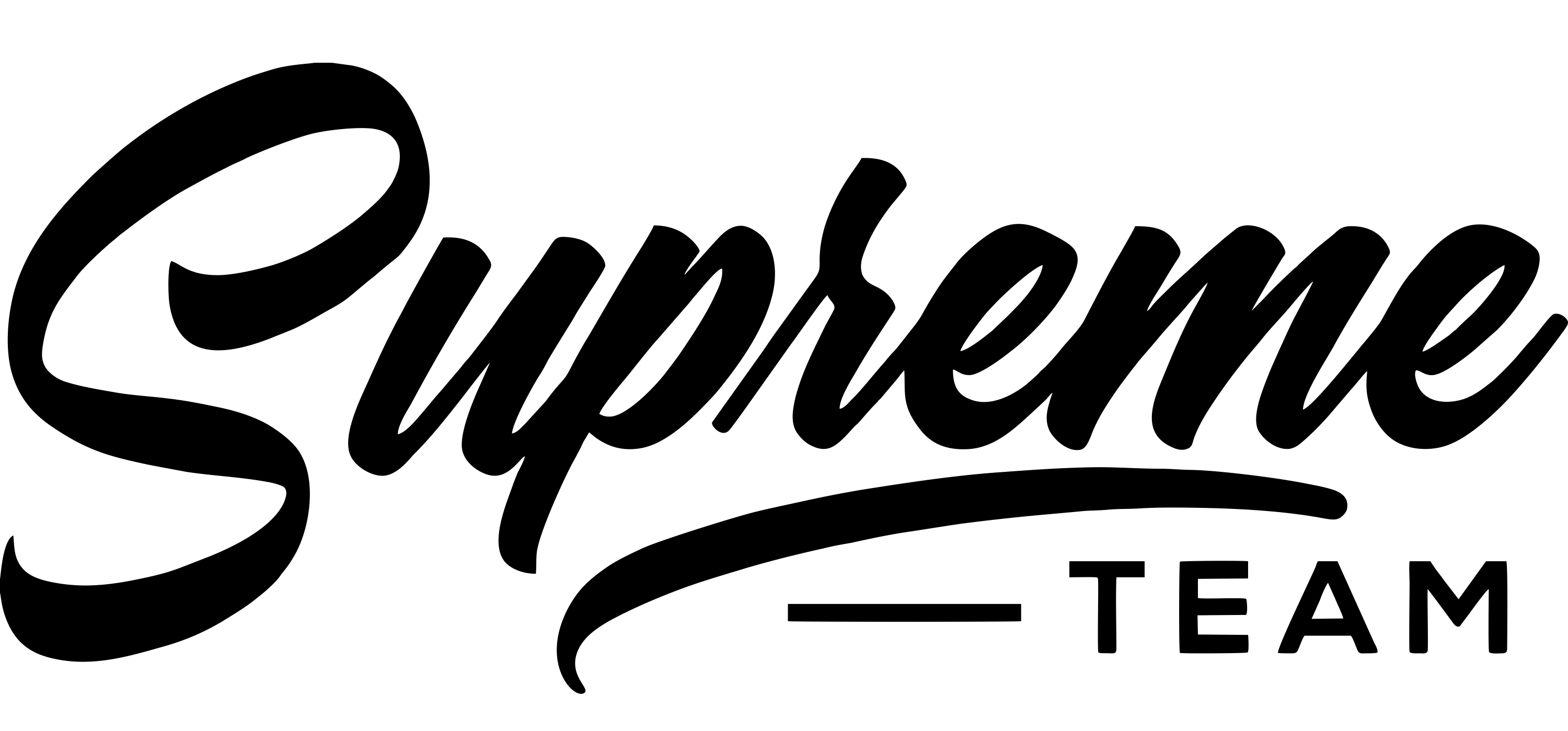Mak theme slider built with revolution slider. You can add your own revolution slider or can import the built in slider which used in Mak theme.
To import revolution slider, first install revolution slider plugin which is a required plugin in Mak theme. After installing revolution slider navigate to revolution slider menu from WordPress dashboard and click on import slider.

After click on import slider a new popup will open like below screenshot. Then click on choose file and navigate to Mak main package > Slider. You will find a zip file and upload it.

Hope now your revolution slider has been successfully installed as like demo.