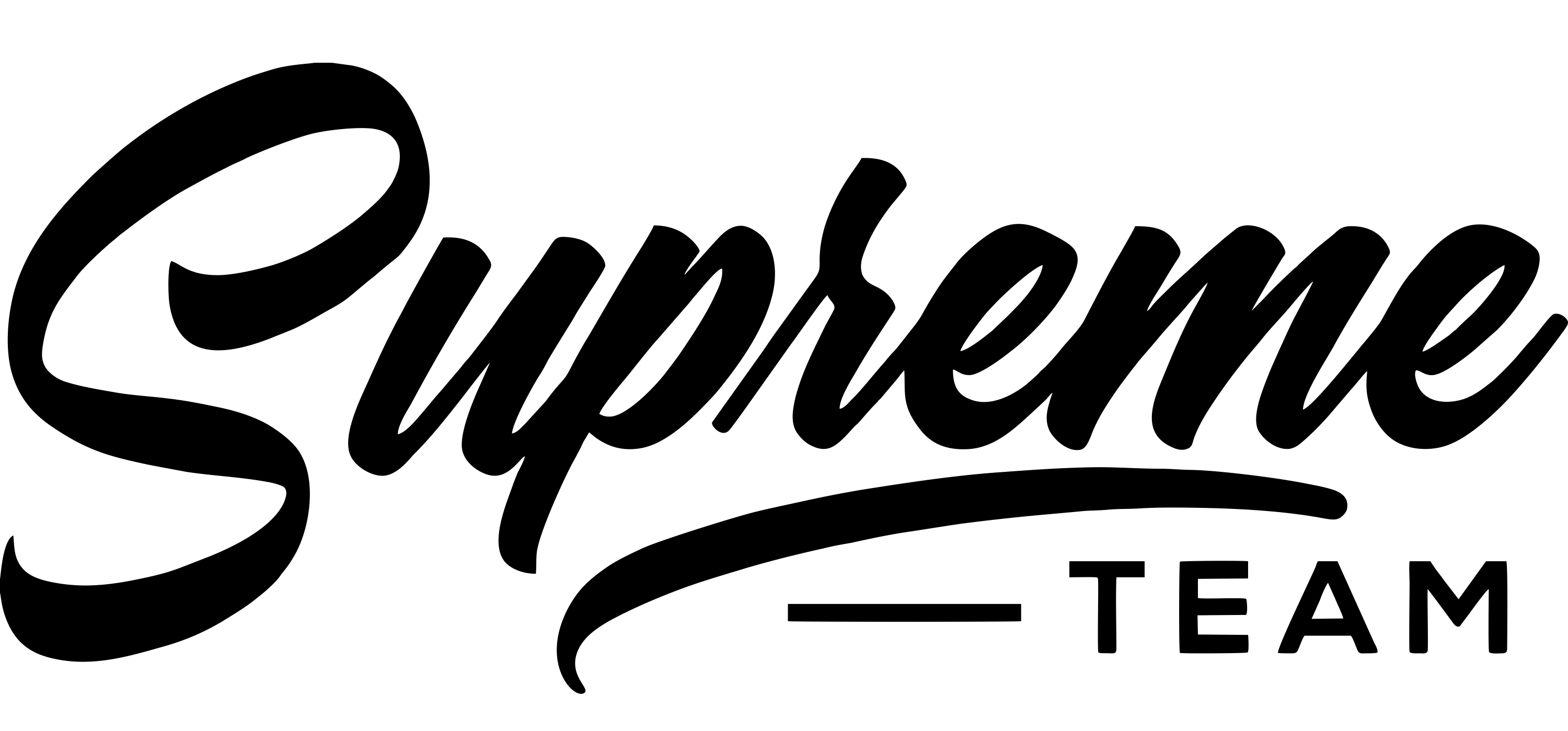You can edit the footer of your website from Appearance > Widgets. There you will find the Footer Widgets sidebar. Edit the existing widgets or place your footer widgets into this Sidebar area. All of those widgets will appear on the Footer of your website.
And you can change footer background color, background image and other things from Theme Settings > Footer Settings