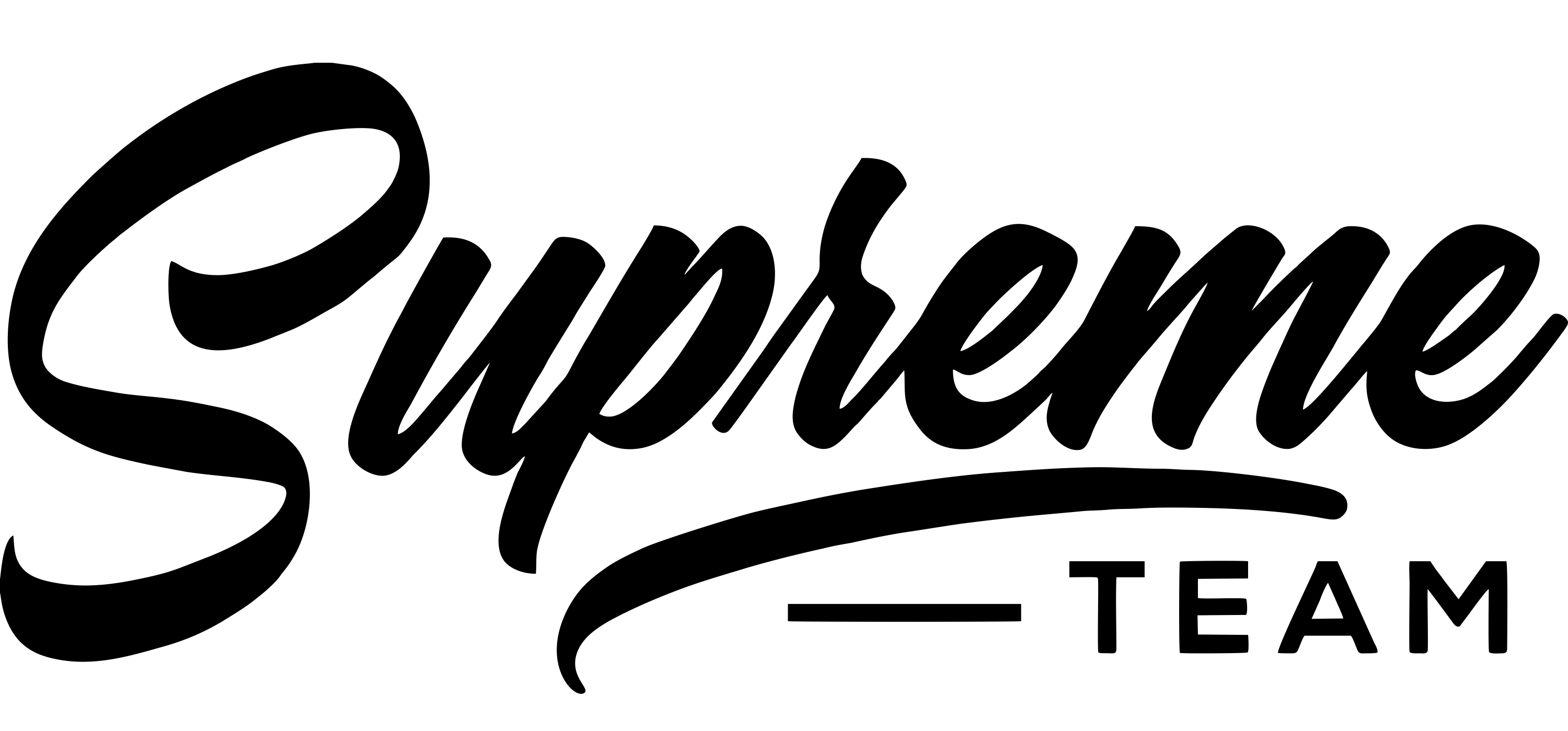How to Generate Theme Purchase Key from Your Envato Account?
Please follow the instructions below step by step to get the license file for your purchase on Envato.
- Login your Envato account. Hover to your Username on top of the screen.
- Click on the Downloads link to go to your “Downloads” page.
- Click on the Download button of the theme you purchased in your “Downloads” list.
- Select “License Certificate & purchase code (PDF)” link in the drop-down menu. You can also choose the Text version.
- Open the downloaded PDF or TXT license file and get the purchase code.