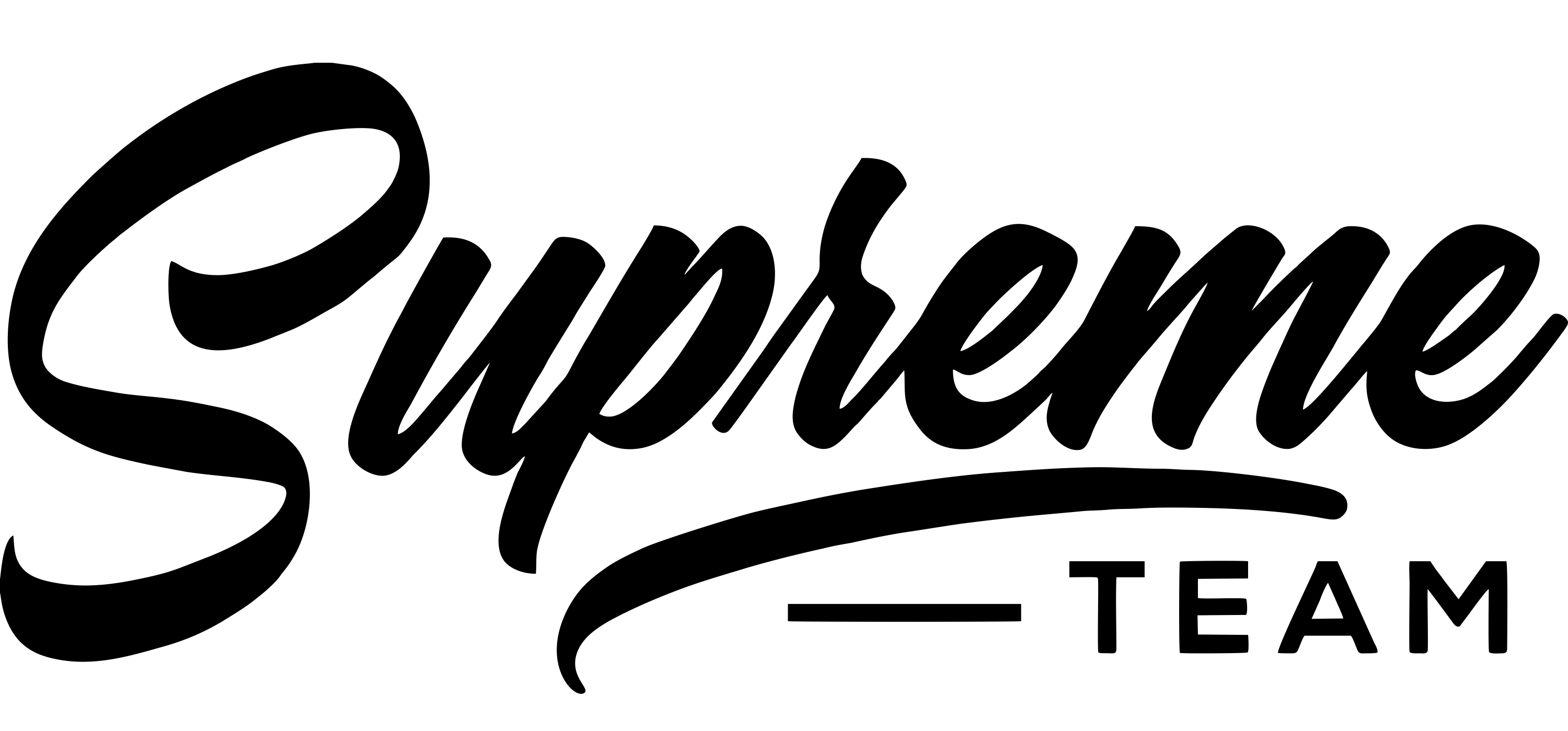The title-bar contains two texts. Those are The Title text and the Excerpt text. Title text comes from the post/page title and the except/paragraph text comes from the post/page Excerpt.

You can change the title bar background color globally from Theme Settings > Header Settings > Title-bar.
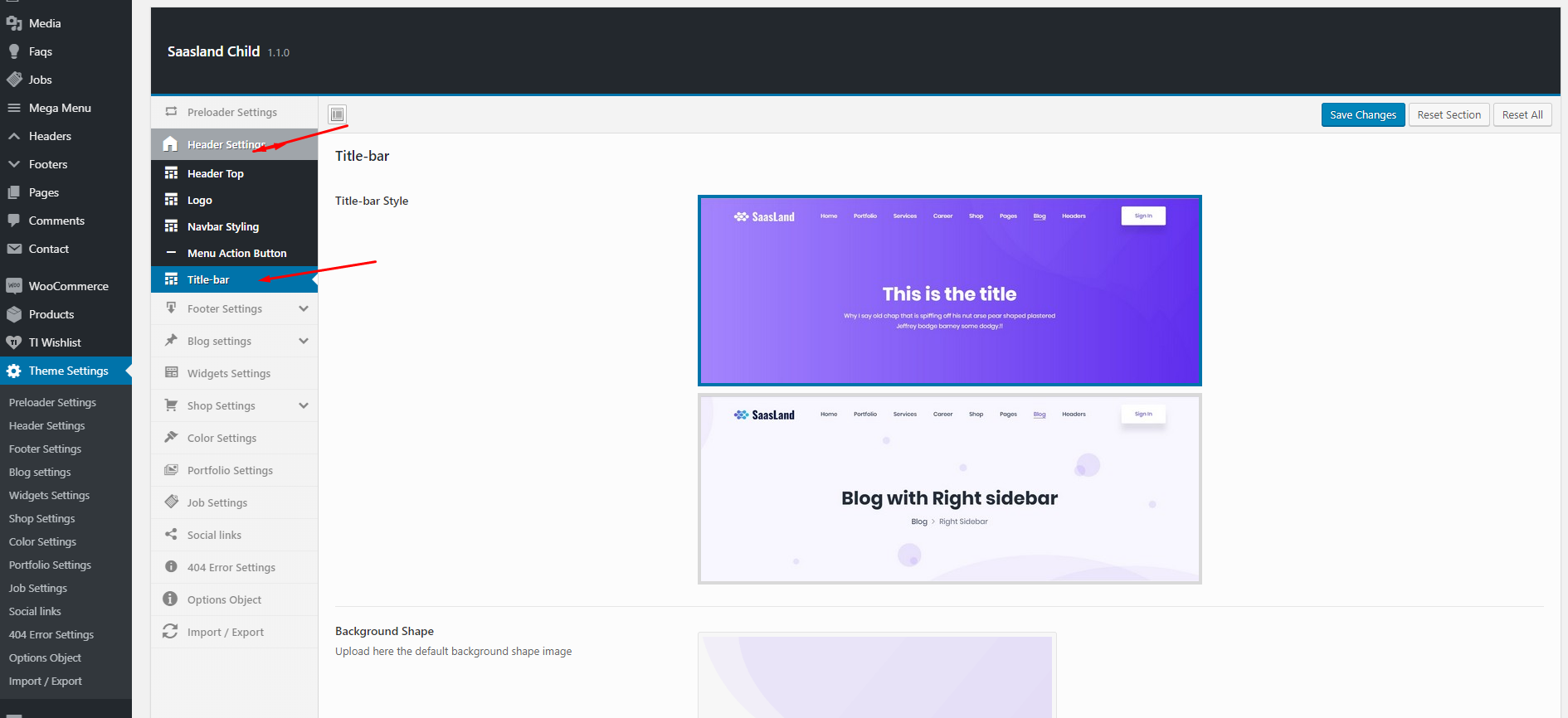
And you can change the Title-bar background properties for a single page from Saasland Page Options > Banner Settings. You can get the options on the WordPress page editor. There, you can also Show/Hide the Title bar banner.