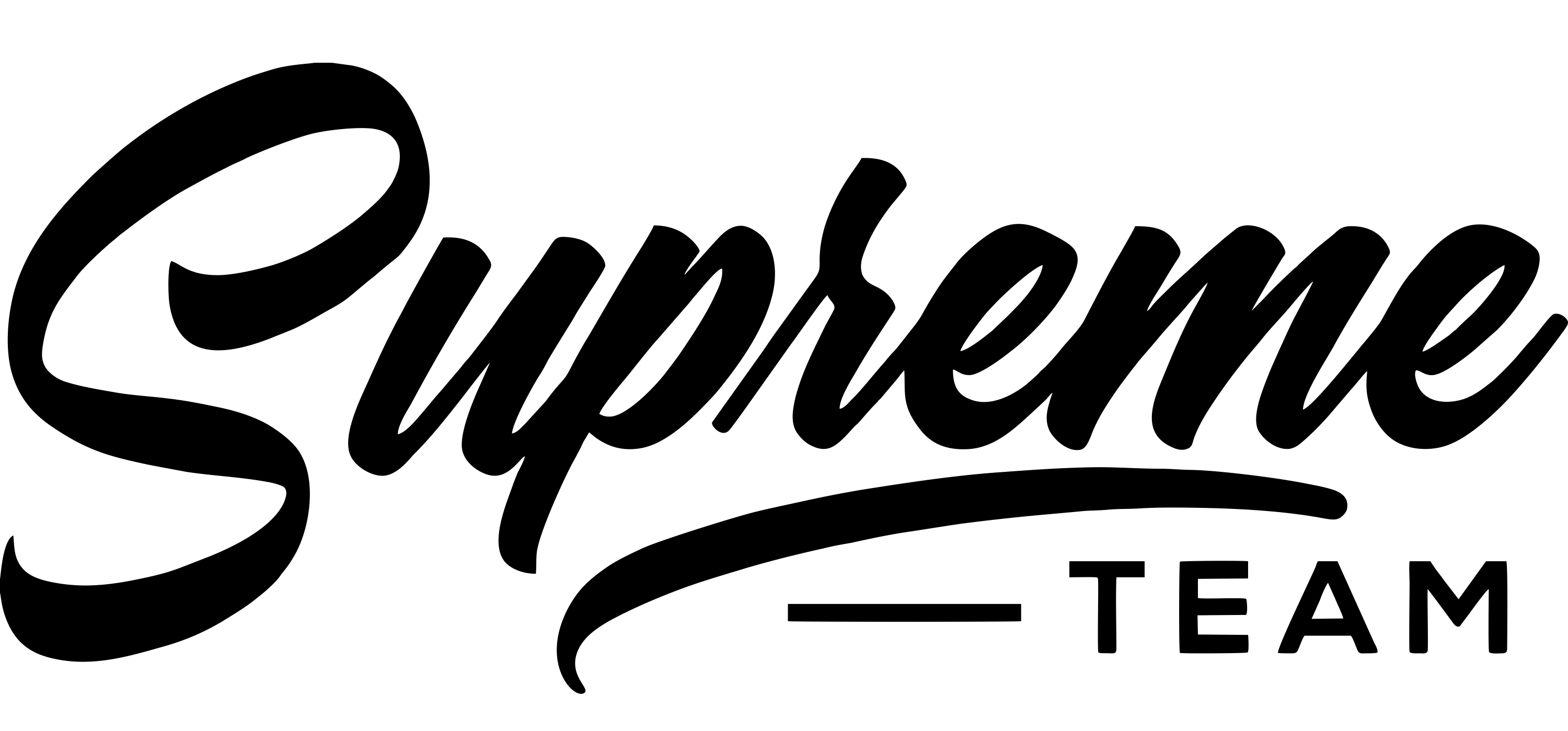You can control theme’s functionality and customize theme’s content from the Theme Settings page. Here you will find all relevant settings to customize the theme.
This section will provide you an in-depth guide on how to use the Theme Options. To access the Theme Options page, go to- Dashboard > Theme Settings. You will find this page at the top of the Appearance menu.

Note: You must have to installed the Redux Freamework plugin for showing the Theme Settings page.