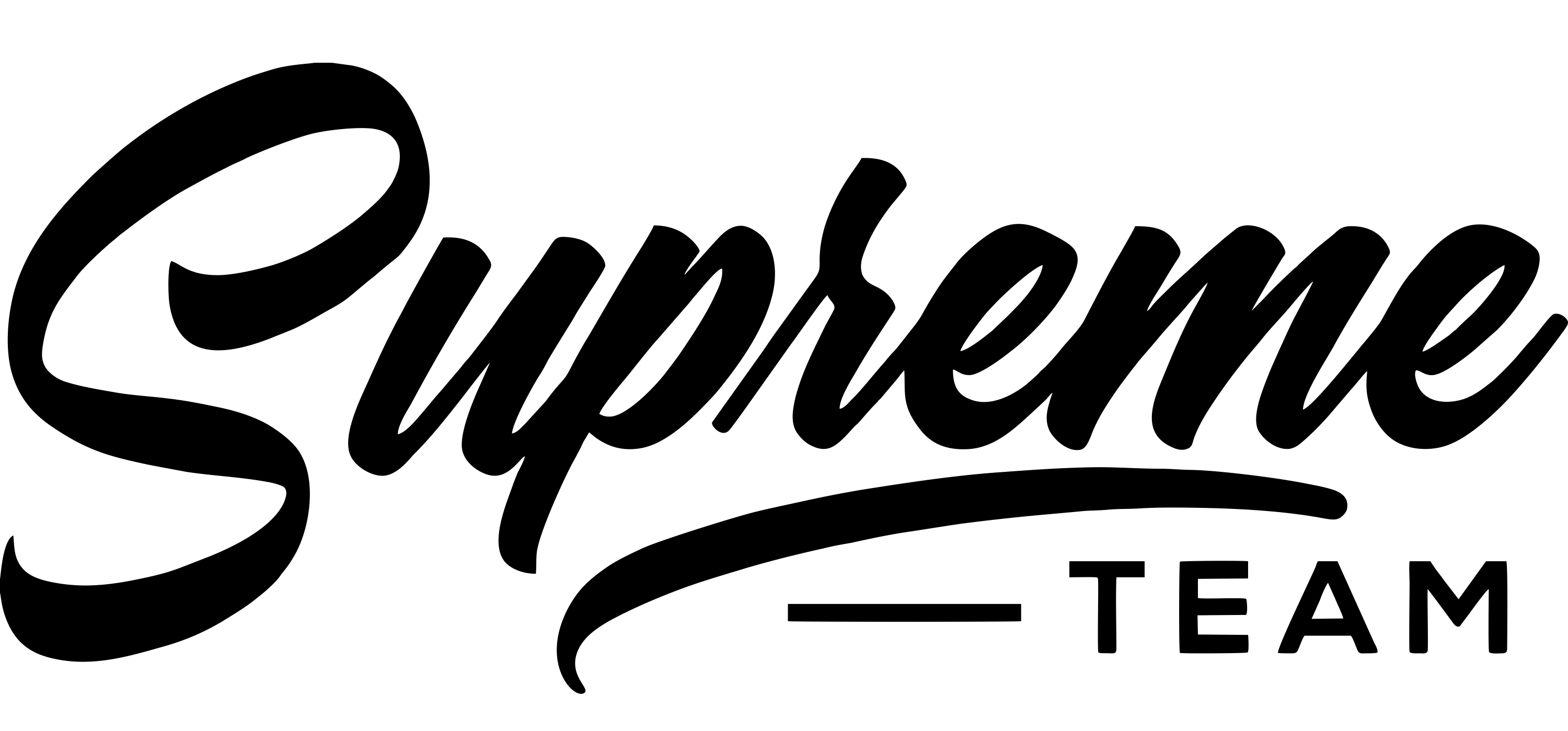Saasland supports custom Mega Menu. You can put any content into the menu item. Follow steps below to create a custom mega menu with your contents-
- Navigate to Mega Menu > Add New from your WordPress dashboard.
- Compose your mega menu there with your own contents.
- Navigate to Appearance > Menus to set the Mega Menu you created.
- Add a Menu Item where you want to apply the Mega Menu
- After adding the menu item, click on the menu item to see the available Mega Menus you have in a dropdown.

- Then select your Mega Menu from the dropdown.
Currently, we are providing two types of Mega Menu with SaasLand. Those are Thumbnail Mega Menu and Double Title with Icon Mega Menu
Note: We do recommend you to use Elementor Canvas page template if you want to compose the menu with Elementor.